Below is the special “Like-moticon” used in a Facebook comment, as well as the standard smile icon.
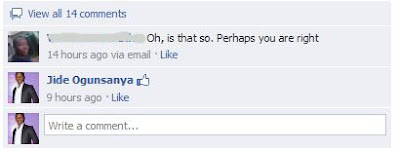

The screenshot below shows the emoticons you can add to your conversation while chatting with a Facebook friend.

So, How Do I Add Emoticons To Facebook Chat?
Just look for the icon in the bottom right corner of your chat window as illustrated above and emote away.
Right now, only 21 emoticons are available in the menu. Click one, and the text code for it will be added to your chat. Simple!
How To Add Emoticons to Facebook Comments
If you want to add an emoticon to a Facebook comment, just add the text code of the emoticon to your comment and post your comment. For example, you can type (y) to create a thumbs-up symbol.
How Do I Get Text Codes of Smileys and Emoticons
You can try adding the emoticons to your Facebook chat and copy the codes in a notepad or somewhere on your PC. Whenever you want to use any of the emoticons, just copy and paste. A more list of icons and how to make them can be found here as displayed in the picture below.
No comments:
Post a Comment